Send alerts to 650+ apps and devices via IFTTT
Integration with IFTTT
IFTTT is used to automate data transfer between different applications and devices. Programming is very simple and involves creating "Applets", which are simple "If This Then That" scripts. You can also use thousands of ready-made applets that implement all the most popular IFTTT applications.
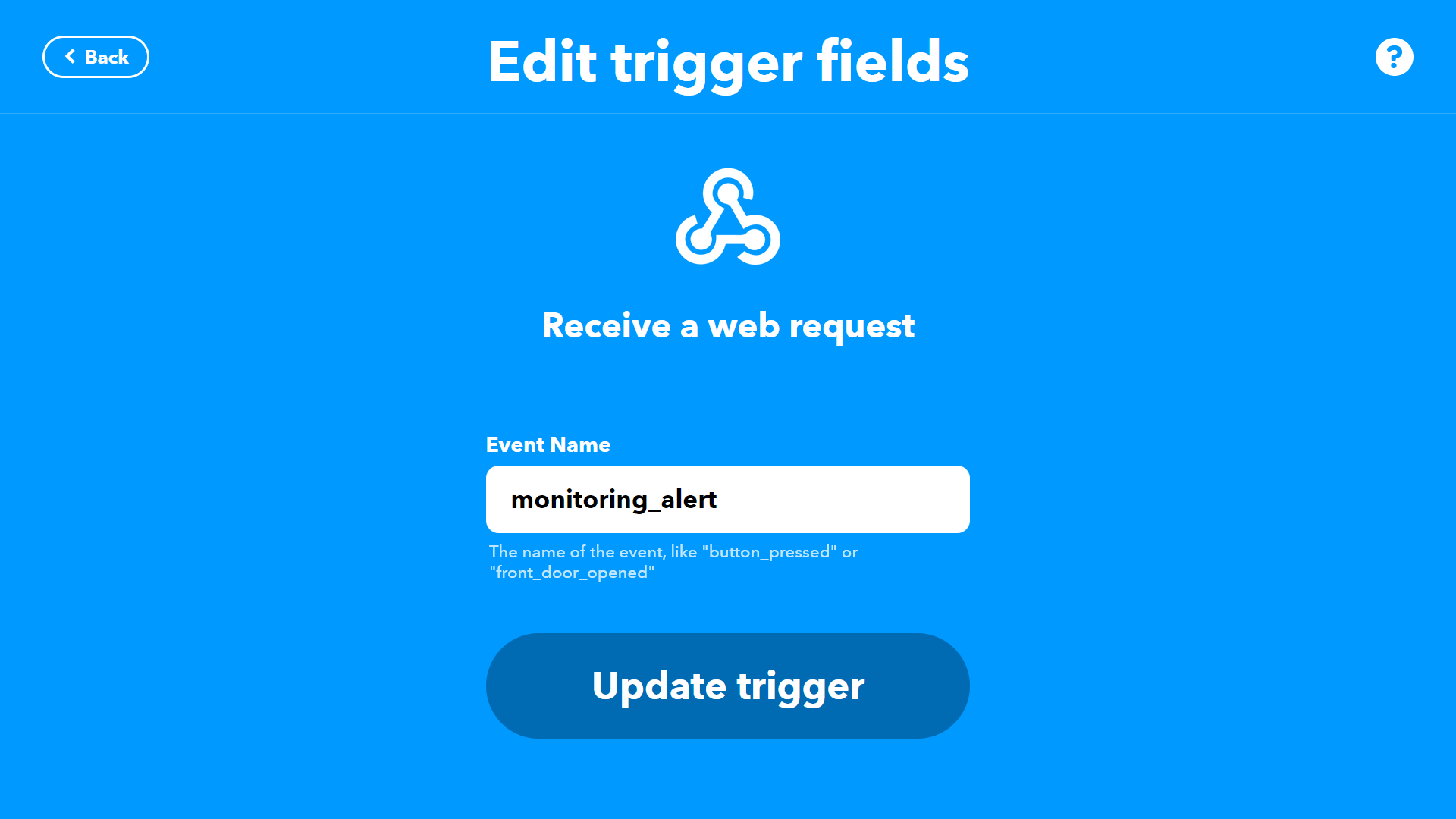
Super Monitoring alerts can also be sent to IFTTT - via webhooks - and transferred there to other applications and devices – e.g., Telegram, Pushbullet, Google Assistant, Amazon Alexa, Cortana, Todoist, Evernote.
Configuration
- Open Webhook Settings in IFTTT and go to the settings ("Connect" or "Settings").
- Copy the URL to the clipboard.
- Create a new Applet in IFTTT, defining "Webhook" as "trigger". Enter "monitoring_alert" for "Event Name".
- Define the action as you wish. Just remember that:
- the variable "value1" will contain the short name of the check or its url
- the variable "value2" will contain the type of error, or the information "ended" when the event ends
- the "value3" variable will contain the date and time the event was detected – or the date and time the event ended.
- In the "Contacts" section of the Super Monitoring panel, create a new webhook by pasting the copied URL and giving it a name.
- In the configuration of the selected checks mark that the alerts will be sent to the new webhook.
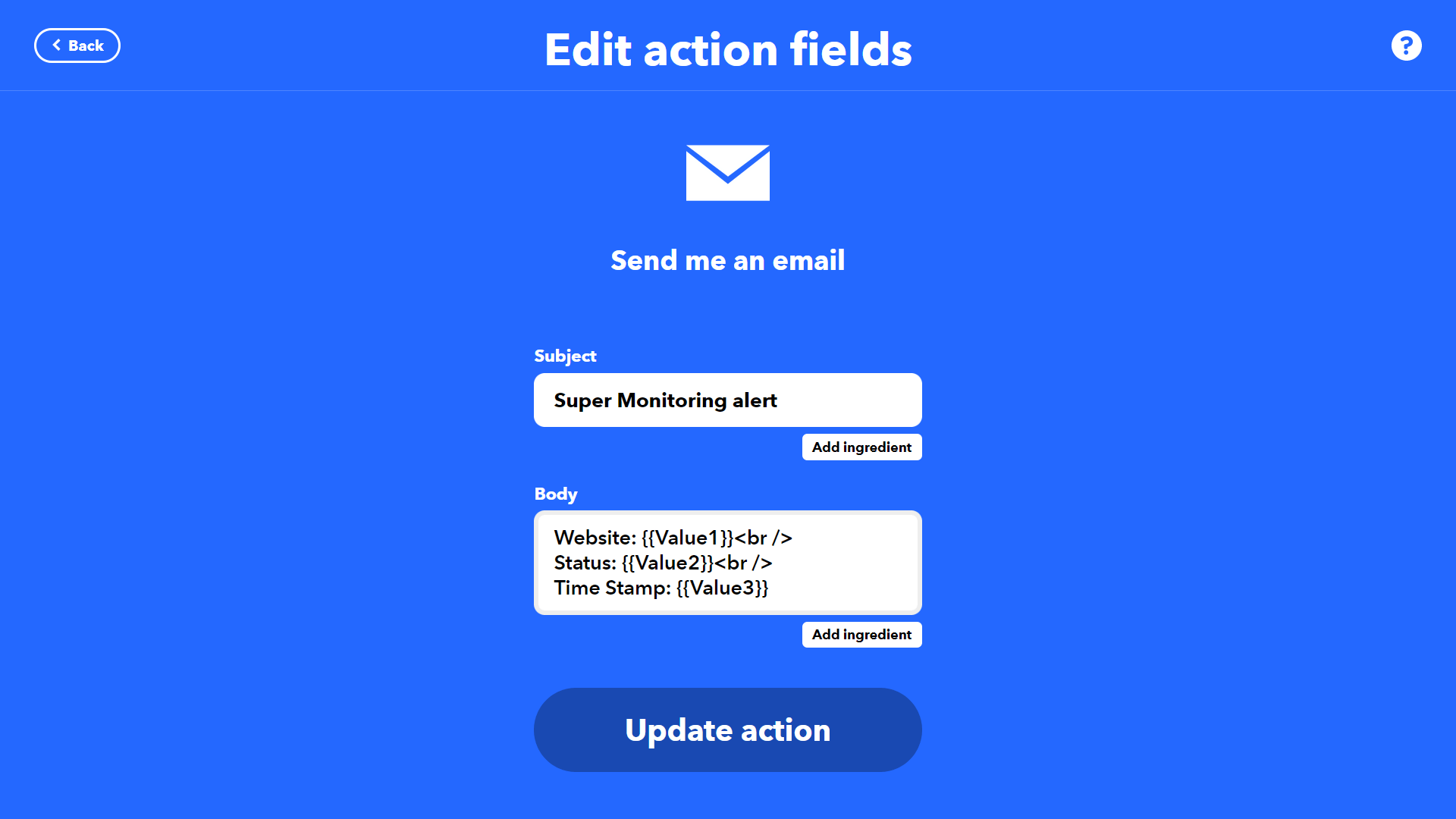
« back to feature list
