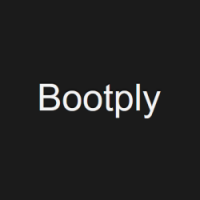Top 5 Sources for Free HTML and CSS Templates
Raw coding an entire website is not a forgotten practice. Even in 2021, with various Content Management Systems (CMS) that can make life easier for web developers, many people prefer coding the entire thing from scratch. That may require more time and effort, but there is a lot more opportunity to get creative.

Besides, many developers find pleasure in coding. They see it not just as a job, but a passion. Hence, instead of using WordPress, Wix, or any other website builder, they tend to write all the code by themselves.
Of course, just because they are raw coding an entire website does not mean that they do not seek help or inspiration. Using HTML and CSS to build a website from scratch requires a lot of patience and time. And while these developers can be patient, they know that they cannot afford to waste time.
So, to speed up the process, they use code snippets or entire HTML/CSS templates in their code. As a result of this, the entire development process is sped up. Developers can get done with the design phase in a matter of days or weeks and then shift their focus towards the website’s backend, security, and other functionalities.
There are plenty of websites that provide HTML and CSS templates or code snippets. Some of them are free, while others require you to pay a small fee. However, we will be looking at the top five sources for free HTML/CSS templates and code snippets.
1. CodePen

CodePen is an online code editor to build and test front-end code. It is also home to different HTML/CSS themes and design elements submitted by various users.
From contact forms and menu bars to entire sections, you will find all sorts of design elements here. The live code editor will let you see the changes you make to the design in real-time. Apart from HTML/CSS, some of the elements and templates contain JavaScript code as well. That helps give the design a more dynamic look. And you do not have to worry if you have no knowledge regarding JavaScript. The codes are usually well-documented, which means you can easily get an idea regarding what is going on in which line or code block.
Most of the templates and snippets are built using the Bootstrap framework. That means that you can consult a software security company like Snyk to find and fix any vulnerability that might exist in the code. Snyk will deal with all the direct vulnerabilities that exist in the Bootstrap package.
CodePen is best for building dashboards. There are some amazing templates and designs here that you can experiment with. You are bound to fall in love with what this website has to offer if you manage to explore it properly.
2. Free CSS

Writing the HTML part of the website is not always that difficult. And while some layouts require more attention to detail than others, most layouts are pretty easy to build. However, things start to get a bit difficult when developers sit down to work on the styling.
The CSS for any website needs to have certain features. For starters, it needs to be accurate. There can never be any sort of overlap between two different styles or elements. Next, there needs to be consistency. Be it the font or the color palette, the website needs to maintain a level of consistency throughout its design. Anything otherwise will make the entire design look messy and inconsistent. Finally, the CSS needs to contribute to a smooth and user-friendly experience.
Free CSS provides developers with everything they need to ensure all these qualities. They have over three thousand free templates. Each template is unique and serves a specific field or industry. Besides, the website also has layout templates where developers simply have to arrange the design elements. It also contains CSS for menu bars.
3. TemplateMo

TemplateMo has over five hundred free templates for you to explore. They are mostly mobile responsive and can be edited in any way you would like.
The templates here are quite creative. You will find something for almost every type of industry like art, technology, food, construction, and so on. The one-page templates at TemplateMo are quite beautiful. There is a minimalist appeal to many of these templates. You should also check out the portfolio section here. There is something that caters to almost every profession. Even if you do not want to use the entire template, you can just handpick some of the design elements you like and use them on your project separately.
4. Tooplate

Tooplate uses the Bootstrap open-source UI kit to build its templates. You will find some similarities between the templates of Tooplate and TemplateMo. There are, however, a lot of unique ones here as well.
There is a lot of variation in the designs here. As a web developer, you will find yourself handpicking different design elements from each theme rather than the entire theme itself. That being said, the templates are not bad-looking. If anything, they are quite creative and can appeal to all sorts of people. What is more intriguing about the templates here is the color palette used in each of them. They are consistent, but they are also funky in some cases. Either way, the designers of these templates managed to make it all work out.
5. W3Schools

W3Schools is nothing short of a paradise for coding enthusiasts, especially those who are new to it. The website offers tutorials and examples on all sorts of coding techniques, algorithms, and data structures. It covers languages like C++, C#, JAVA, HTML, CSS, JavaScript, Python, PHP, R, and so on. The tutorials are very well-explained and come with examples. You can easily tell why coding enthusiasts love visiting this website to seek help with their projects and problems.
Apart from tutorials, W3Schools also provides a handful of HTML/CSS website templates. The ones available here are very simple. They are not too over the top and maintain a bit of subtlety when it comes to the use of design elements. That being said, the templates are still creative and can be used for a wide range of purposes as well as fields.
You can even play around with the code on W3Schools’ online code editor. The designs are also mobile responsive. You can change the way they look on different screens or devices. Also, you could check out the CSS demos if you want to add additional elements to the existing template.
Wrap up
That is all for today. All of these websites are used by hundreds and thousands of professional as well as amateur developers every day. Any web developer can benefit from these free templates and resources. There is a plethora of them in existence, and they can all be modified as needed.
Hence, web developers and designers will never run out of options or ideas. As long as they can think creatively, they can use these templates as they like. They can even mold them into something entirely different if needed. With a bit of creativity and the proper skills, web developers can do wonders even with free resources and templates like the ones from these websites.
About the Author

Faisal Bin Iqbal is a business tech writer with an entrepreneurial experience of 7 years. He writes to instill a passion for technologies in business owners with his practical knowledge.