4 Ways to Connect Your Data & Your Web Apps

A wise tech-guy once said, “It all comes down to data and how it is exchanged”. Spot on we’d say! Laptops, hand-held devices, smart TVs, all send and receive data. Apps, websites, and software programs, all function on data. Needless to say, there’s an obvious connection there. The invisible thread between devices and software programs / apps, is the data binding them. It is ‘data’ which enables apps to control devices. Each and every device operates according to the hardware interfaces and software programs running behind it, which in turn communicate by exchanging data. And with almost every modern device working the ‘smart’ way over the Internet, data and its constant exchange across channels, devices, and apps has become the new reality of tech world.
Apps and Data go hand-in-hand
Almost all of us use one or more web apps in our personal and professional lives on a daily basis. And if you’re in the habit of working with multiple websites, your data footprint is probably more than others. Every web app directly or indirectly collects or generates different data on different assets. “Assets” here include people and the devices they use every day.
When we say “web apps generate and collect data”, the kind of data we’re referring to includes everything from general signup information like name, age, gender, address, contact number, etc. to more personal information like habits, preferences, messages from social media interactions, food choices, to-do tasks, and a whole bunch of other stuff. Whether you realize it or not (or want it or not), you have an online identity which can give any arbitrary tech guy every single detail about your personal and professional life at any point of time. And that is made possible by the data you willingly punch into the various web apps you use. The calendar reservations you make, the task lists you create, the kind of communities you subscribe to on social platforms, every bit of data comes together at the end to create an online version of you.
Guess there’s no point in wanting to keep things private anymore!
But jokes aside, when you’re going to use web apps to that kind of extent, why not use them in a way that you know exactly how much information you divulge over the Internet and through which web apps and websites? If you can centralize the information you reveal across web apps, you can control and manage it more effectively.
You access and disperse more data than you know
Apart from the personal information we give out willingly, there’s a lot of other external data we make use of every day. Articles, blog and social media posts, weather data, currency exchange rates, etc. are all things which aren’t directly personal but still accessed by us to a great deal and thus contributing to our online habits. And then there are the everyday electronics and appliances we use. Smart light bulbs, smart door locks, smart air conditioners, air purifiers, wear-able devices (IoT), etc. are all little technical wonders that can adapt to our preferences and surroundings to deliver a more personalized experience. And no points for guessing how they do it.
When we use so many devices and mechanisms to disperse data and information across different networks, wouldn’t things be a lot simpler if the common data could be summarized at one place, non-critical data filtered out, and relevant data shared among web apps that use it? Whether personal or external, if there was a way for users to view what data they’ve supplied to which web app while enabling web apps to collaborate through common data, things would become quite organized. Plus, users would be able to monitor and manage what chunk of their identity and preferences crosses over the Internet making their online presence much safer.
You can get hold of all that functionality if you connect the various web apps you use through some kind of collaborative bridge. Fortunately, there are not one or two, but multiple entities available which can play the part of that bridge for your web apps.
Connecting web apps through a common platform is a wise plan
One of the brightest ways to centralize your data is to connect your web apps through a common platform, like a dashboard. You might not be aware about this but there are a lot of vendors out there who are developing platforms and tools to help people with this very task – organizing their data by establishing connections between the web apps they use. Typically, such platforms include a ton of inbuilt features like one time sign-in, report and analytics, and much more which can help you streamline your information exchange over the Internet.
Connecting your web apps achieves multiple goals.
- A common platform with single sign-in facility will reduce the number of web apps you need to log in to everyday, thus simplifying stuff
- It saves time
- It boosts your productivity
Now that that’s settled, you’d obviously like to know about some great ways to connect your web apps right? Well, let’s start with something you already know about and probably use frequently without realizing its worth. APIs – heard of them, haven’t you?
APIs and other tricks to connect web apps and data
Among the best ways to connect data and web apps are APIs. Quite a few web apps and data sources out there include inbuilt mechanisms allowing them to “integrate” with other websites and applications through APIs (Application Programming Interfaces). APIs are in fact a set of functions enabling other applications to connect with and communicate across channels to share, search, download, and upload data. This allows connection between web apps (data exchange and executing functions) and aggregating / gathering data from multiple sources in specialized software.
Apart from APIs, here’s a list of 4 other great ways in which you can connect your data and your web apps:
1. Built-in integrations
“Integration” is just another fancy word for the communication (information exchange) that takes between web apps. When visiting the website for a new appealing tool, one of the things most people tend to look for is built-in integrations. This feature allows the new tool you’re researching to easily collaborate with a number of popular technologies or tools that other people generally use in conjunction with the tool you’re researching. For example if you’re looking out for a new email marketing application to promote your business, you’d probably want to look for an application that has built-in integration with CRMs since marketing and customer relationship management are quite closely related.
In fact, some app connections are so natural that developers include integrations as prebuilt features in their apps in order to attract more users into buying their apps. All the user needs to do is copy the app credentials (usually API Key) from one application and paste in another to make the communication happen.
2. Plugins, modules and extensions
A common issue many tech-impaired self-hosted bloggers face is, wanting to implement a particular feature like a layout or widget on their blog that can display only specific data on particular webpages. This requirement basically needs them to extract some data from their existing blog posts and display it on a particular section of their website. Again, major data exchange needed. Enter – plug-ins, extensions, and modules built to act as bridges that can extract data from the required places and serve them at the desired places in the format of choice. Everyone’s happy!
There are quite a few CMS platforms like WordPress, Magento, and Drupal that are so popular that they have their own ecosystems for integrations. Currently, there exist 60,000+ plugins for WordPress, 40,000+ Drupal modules and more than 10,000 Magento extensions. These ecosystems were originally created to enable external developers to add new functions to the platforms, but over the years they’ve evolved into great ways to connect external web apps. If you spend a lot of time on such platforms, they can be your control center where you integrate many other apps.
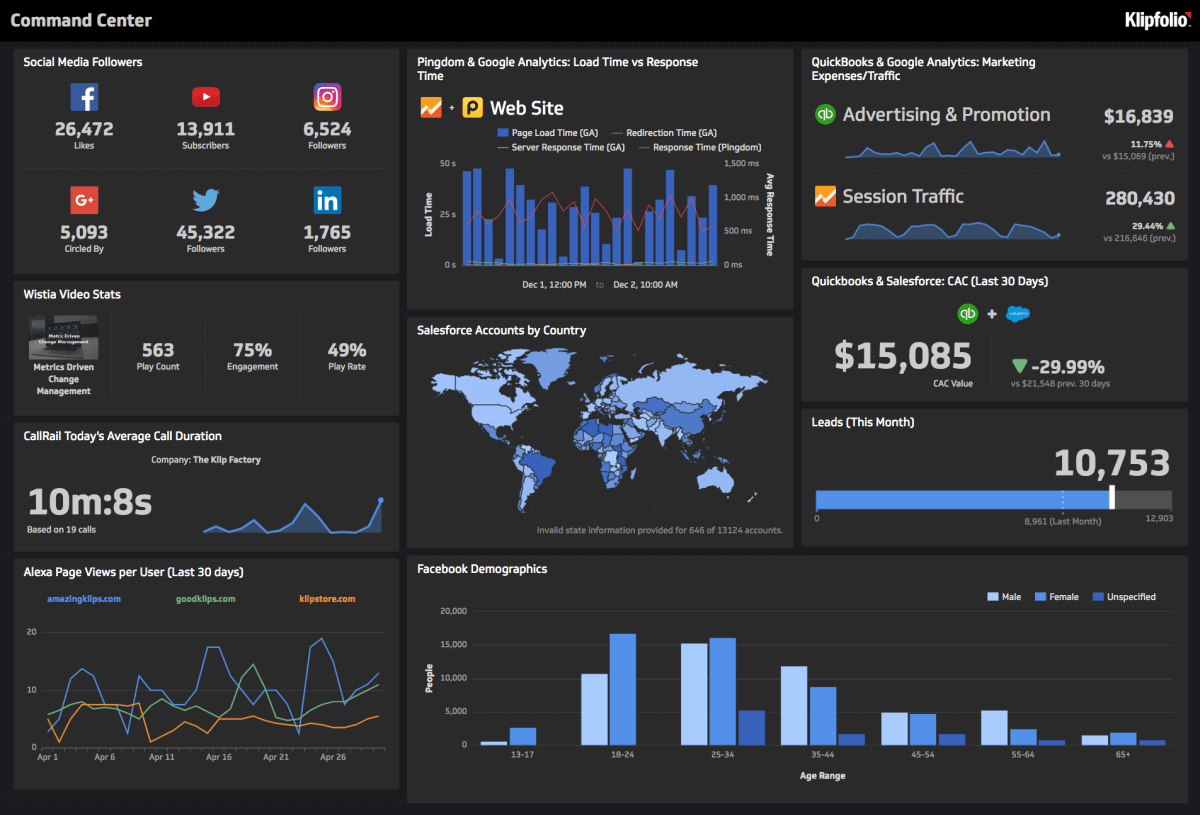
3. Dashboards
Remember we mentioned that your tryst with web apps would be much simpler and safer if there was a way to connect data from many different sources and display it on a single, clear platform for centralized access? Well, customized dashboards are “it”. There are many specialized web applications which act as brilliant dashboards to combine the data you share through other web apps and display it to you in a concise manner for better control and management. Some of the best examples include:
- Google Data Studio – With the number of Google web apps that exist and the kind of customer base they have, rolling out a dashboard application for user convenience that could consolidate all their data dispersed across various Google apps was just inevitable. Data Studio is free and not just taps into Google data (Analytics, Ad-Words, YouTube, Search Console, and Google Spreadsheets) but also popular database formats (MySQL, PostgreSQL) and numerous analytic data available through 3rd party connectors. Report generation, data source management, and centralized information, are just a few of the key features.
- Klipfolio – Probably the most versatile application with hundreds of data sources available, Klipfolio offers an online platform for building real-time business dashboards allowing business users to connect to many data services, automate data retrieval, and then manipulate and visualize the data. With features like built-in formula editing, combining and slicing data, and easy cross-device access, this platform is a great way to manage your business web app data.
- Cyfe – Great-looking cloud based business intelligence application with a ton of features (like TV-mode), Cyfe is all-in-one business dashboard designed to analyze, transform and report data from different integrated sources of business intelligence. The freemium platform enables business users track and monitor all business metrics in one single place by assembling current information from multiple sources into a single, consistent, and a coherent presentation format.
Other dashboard applications deserving a mention include Geckoboard, Dash, Databox, and Zoho Reports.
4. Automation tools
Some web applications offer closed lists of integrations, other enable great APIs. You don’t have to be a developer or spend time writing API clients to use data from different sources in a smart way. You can use one of the incredible tools that can integrate with hundreds of APIs (for downloading and uploading data) and just tweak them a bit by adding some automation. “Connectors” as they are often called are these code snippets which make communication between different web apps possible. You may develop your own connectors or pick one from the huge array of readymade ones available online. A lot of budding developers out there keep experimenting with their programming skills and design connectors for many popular apps for nominal prices. The simple visual interfaces of such connectors let you easily configure “recipes” and connect applications in pairs with different rules. If you’re wondering what we’re talking about, do IFTTT (“If This Then That”) and Zapier ring any bells?
Wrapping things up
Hope the above list of options will enlighten you on ways to connect your web apps through centralized data management platforms. So go ahead and try it out by skimming through your subscribed web apps and checking their integration options. You can also search for them on IFTTT and Zapier integration lists. Don’t forget to share other popular, ready to use “recipes” you’ve tried out.






